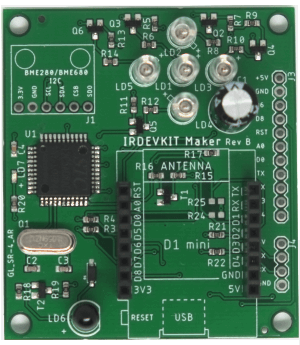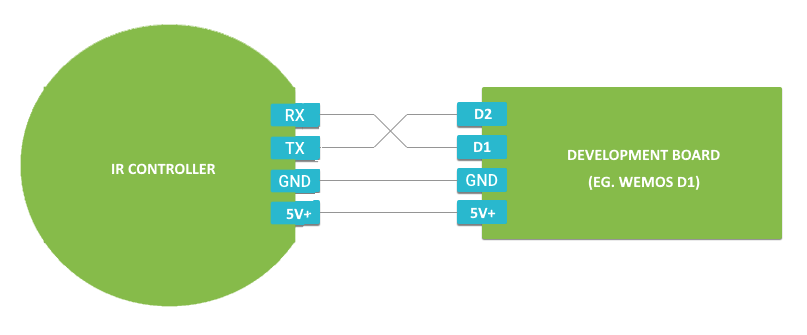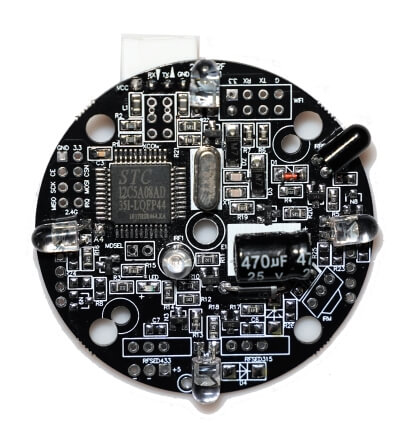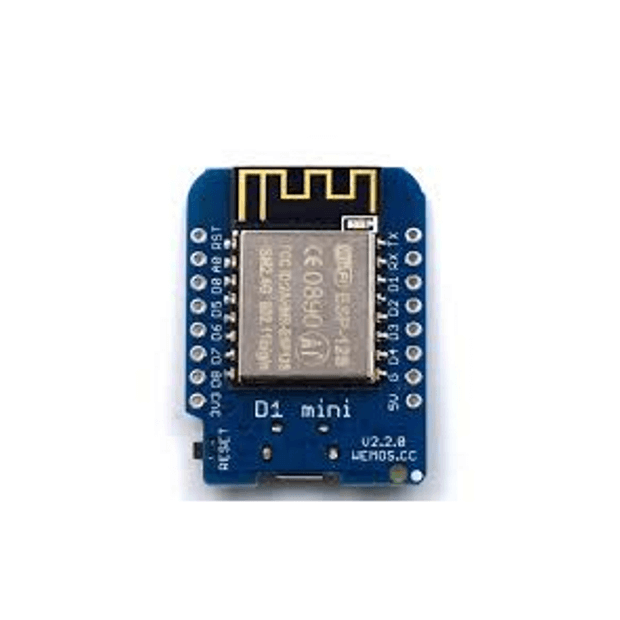Add IR blaster to your next project.
Our development kits are made for hobbyists and amateurs who don't want to mess with soldering and do not want to learn the details of encoding and decoding IR signals.
Starter module supports UART communication. You can use development boards like Arduino, ESP8266 WeMos D1, ESP32, RaspberryPi, STM32 Discovery to communicate with the IR controller module.
Maker module combines our Starter module with a widely popular Wemos D1 Mini board (ESP32/ESP8266). This module was specially designed to control using Amazon Alexa or Google Home via Sinric Pro. In addition, you can connect a BME280 or BME680 to read the temperature and humidity as well.
About 98% of devices that are available on the market can be used for learning and controlling with this module. Including TV's, air conditioning units (supports long IR codes), audio & VCD players , projectors, fans and many more.